Taxis are a common sight on the streets of Los Santos in the story mode of GTA 5, and they provide a nice quick traveling method. But only a few of us use them in GTA Online because they are stripped of their latter function. However, they can still provide a little help when you have to AFK or you just simply don't feel like driving.
Being AFK in GTA Online
You can only spend 15 minutes as AFK in the freemode of GTA Online. After that you are kicked out of the session and the game throws you on a message page.
That 15 minutes is not much but you can make the most of it if you call a taxi to move you around the map while you're away.
The AFK taxi
Taxis are pretty slow in GTA Online because of their drivers limited AI capabilities. However, they can cover quite a few kilometers during that 15 minutes you can spend as AFK. Before you call one, make sure to have some cash on you!
The ride will cost you a couple hundred dollars.
1) Before you call a taxi, retire from SecuroServ or disband your MC and enter Passive Mode from your Interaction Menu. Some players love killing AFKs, and the taxi can be picked up by homing missiles as any other vehicle. You don't want that.
Don't forget to set the "Last Location" option for the Spawn Location in case you get kicked out from the session for being AFK.
2) Bring up your phone and call "Downtown Cab Co." from your Contacts.
3) The taxi will be with you in a couple seconds. It stops near you and honks. You can see it on your map marked with a special icon.
4) After you enter the back, the driver asks for your destination. You can select it from the list, or make a custom waypoint.
5) If you need to make a custom waypoint, press P to bring up the map (menu) and select your destination.
6) Select "Waypoint" from the destination list.
7) Off you go! Select the "Hurry" option if you want to make the driver... well, less slow.

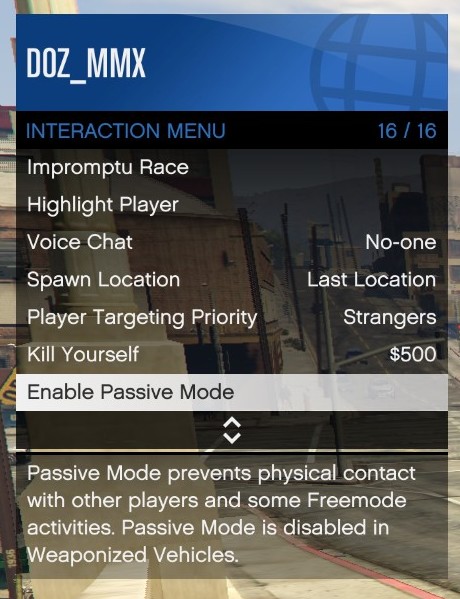



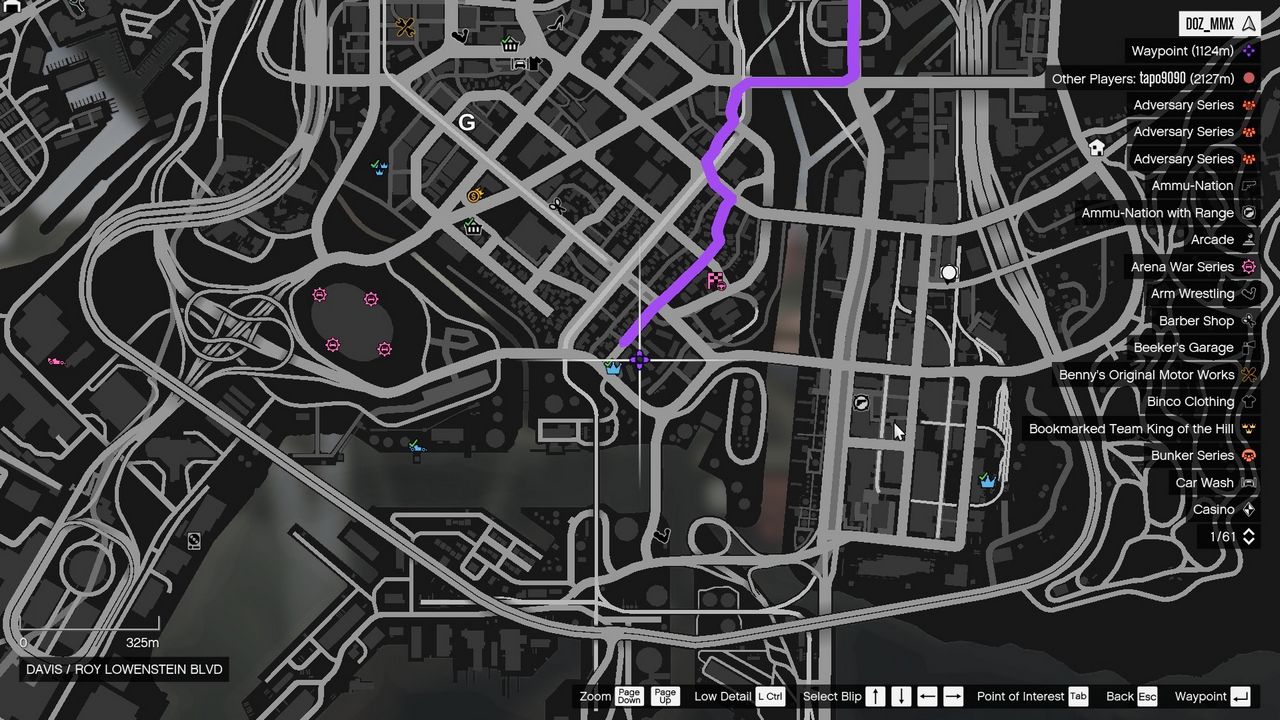


Comments
Post a Comment